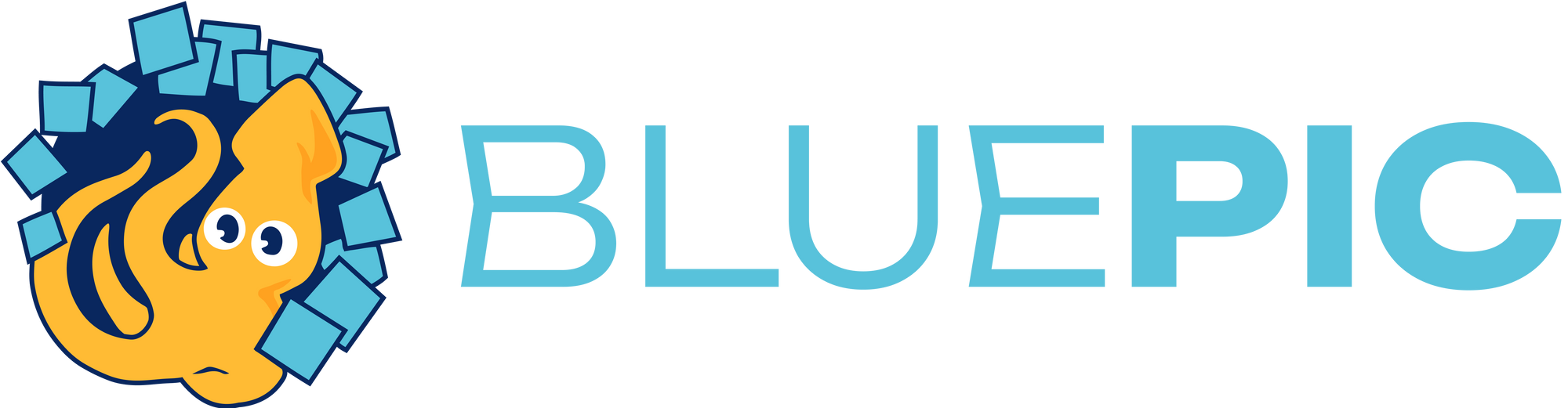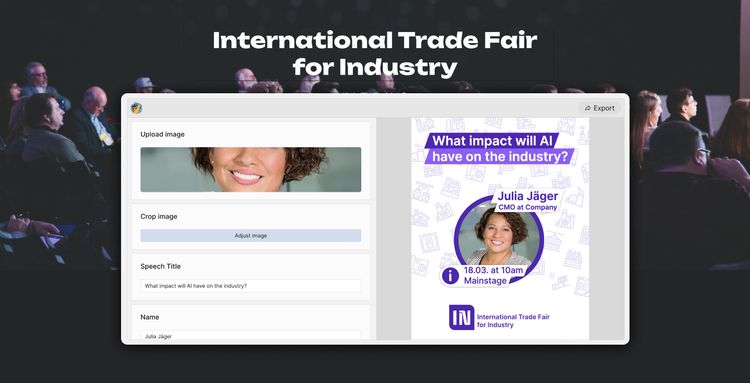7 Pitfalls to Dodge When Creating Graphic Templates

In today's digital landscape, graphic templates can serve as the architectural framework that defines your brand's online presence. They act as the steadfast guardians of your brand's visual harmony, enabling individuals of all skill levels to craft social media content that aligns with your organization's values.
For those venturing into the world of graphic template design, the road is fraught with hidden traps. Let's navigate through the common pitfalls that ensnare designers and explore the strategies to build templates that not only captivate but also maintain brand integrity across all forms of media.
Pitfall 1: Overcomplicating the Design
Solution: Embrace Minimalism
A template should be the canvas, not the painting. Overly complex designs can overshadow the message and complicate the user experience. To build great templates, embrace minimalism. Use clean lines, ample white space, and limit font styles to ensure the content is the hero.

Pitfall 2: Ignoring Brand Guidelines
Solution: Anchor Your Design to the Brand
Ignoring brand guidelines can result in a fragmented brand identity. To avoid this, anchor your templates in the brand's color palette, typefaces, and stylistic elements. Ensure that every template is a coherent chapter of the brand's visual story.
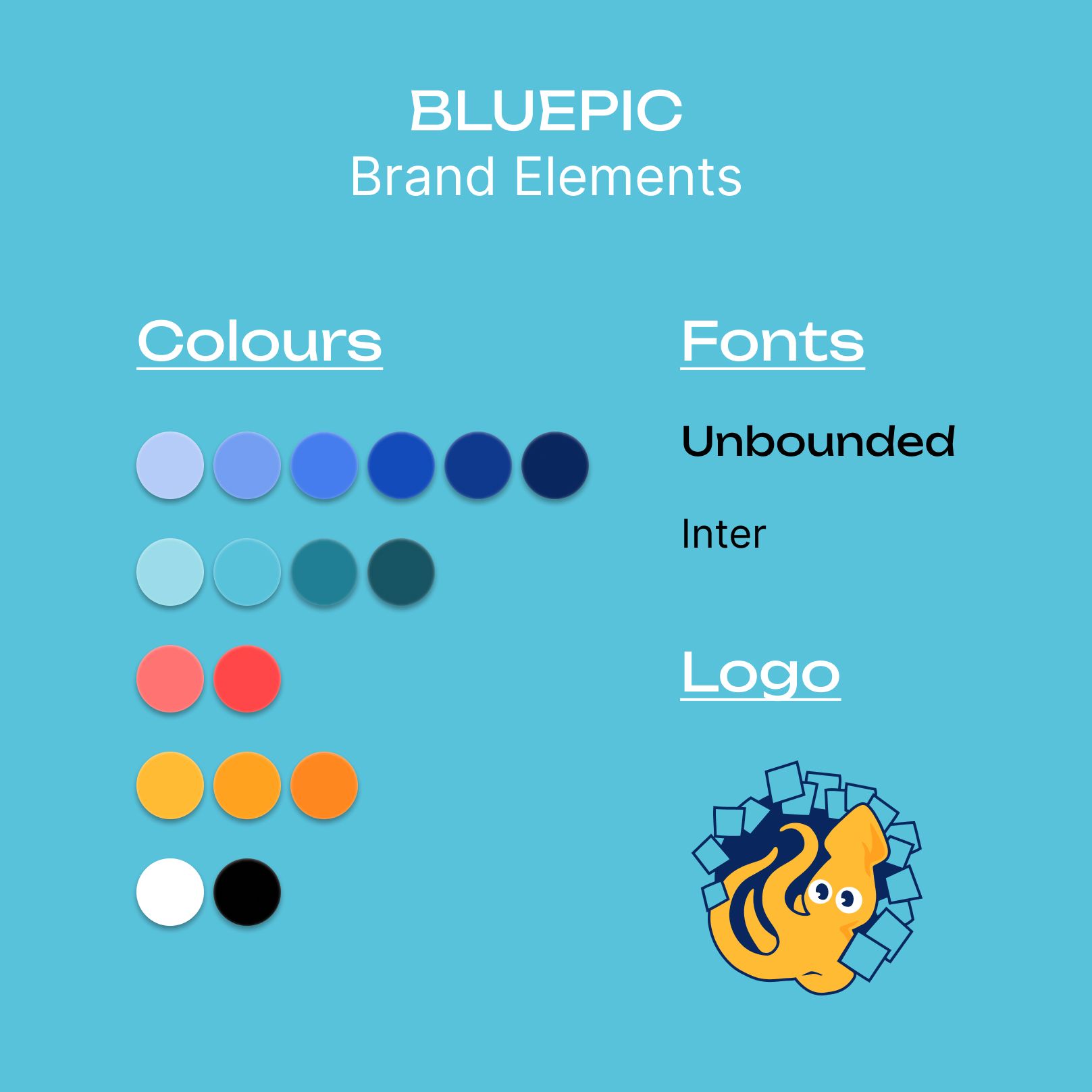
Pitfall 3: Not Planning for Content Variability
Solution: Design with Flexibility in Mind
A common oversight is designing for a single type of content. However, content is dynamic—what works for a quote won't necessarily suit an infographic. A great template must accommodate text of varying lengths, images of different sizes, and adapt seamlessly to various content types. Always design with flexibility in mind, allowing users to customize without breaking the brand's visual rhythm.
BLUEPIC Studio offers designers extensive tools and features to fine-tune template edits. It includes setting rules for different content scenarios, ensuring adaptable and responsive designs.
Interested? Learn how to use BLUEPIC Studio here
Pitfall 4: Neglecting User Experience
Solution: Prioritize Intuitiveness
If using a template feels like solving a Rubik's cube, it's bound to be abandoned.
A great template is intuitive; it guides the user through the design process, making content creation a breeze. Ensure that your templates are user-friendly, with clear instructions and editable elements that are easily accessible.
BLUEPIC Social simplifies the process, eliminating the need for instructions or concerns about user experience. Our app provides an effortless way for users to edit and finalize graphic templates.
Pitfall 5: Overlooking Mobile Optimization
Solution: Design for the Small Screen
In a world where content is often consumed on the go, mobile optimization is crucial. A template that looks stunning on a desktop but breaks on a mobile device is a recipe for disaster. Always design with mobile in mind, testing your templates on various screen sizes to ensure they are responsive and visually coherent.
Pitfall 6: Forgetting about Scalability
Solution: Anticipate Growth
Brands evolve, and their design needs grow with them. Templates that are not scalable can become obsolete, forcing brands to constantly reinvent their visual identity. To build great templates, think long-term. Use vector graphics that can scale, create layouts that can evolve, and leave room for future brand developments.
Pitfall 7: Skimping on Documentation
Solution: Provide Clear Guidelines
Finally, the value of a template often lies in the documentation that comes with it. Without clear guidelines, users are left to their own devices, which can lead to inconsistent application. Provide comprehensive documentation that explains how to use the templates, when to use specific layouts, and the do's and dont's of customization.
In conclusion, creating graphic templates is a meticulous balancing act between form and function. It's about crafting tools that empower users to create with confidence while safeguarding the brand's visual integrity. By steering clear of these pitfalls and focusing on the solutions, designers can create templates that are not only visually engaging but also resilient ambassadors of the brand's identity. Great templates are more than just designs; they are the building blocks of a brand's visual legacy in the digital realm.
Configure your brand assets in BLUEPIC Studio and utilize our ready-made preset templates to begin crafting content that aligns with your brand's design today.