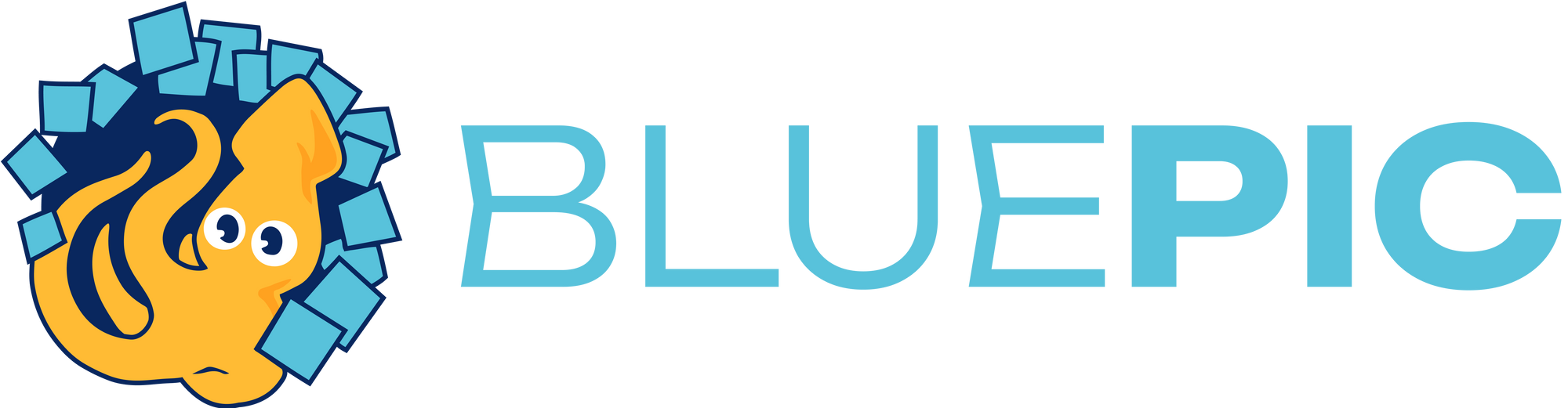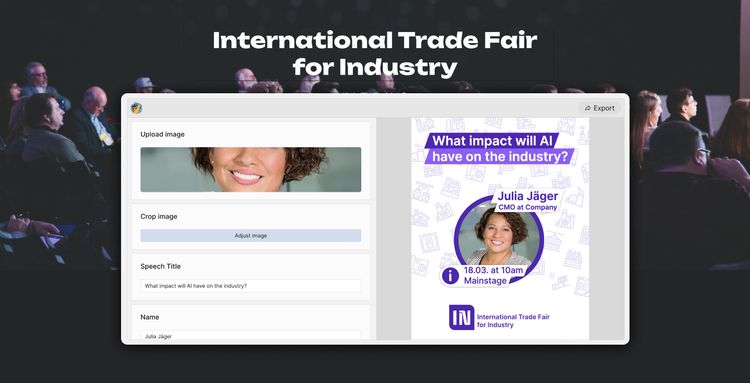Bluepic STUDIO is the next generation of graphic template software! Here's why...

I've been a graphic designer for several years, helping organizations with their social media work. During that time, I've discovered two things to be true:
A: Big teams that do social media work need their own custom graphic templates.
B: (Almost) all tools for custom graphic templates do not work well.
That's obviously a problem. It might seem like a niche problem to you, a small problem even, if you've never dealt with the topic of graphic templates before. But it was enough of a problem for me to co-found and co-develop Bluepic.
The goal was to develop a brand-new type of graphic design software. We didn't want to recreate the same traditional solutions in an ever simpler way but to rethink the entire concept of what graphic templates are all about.
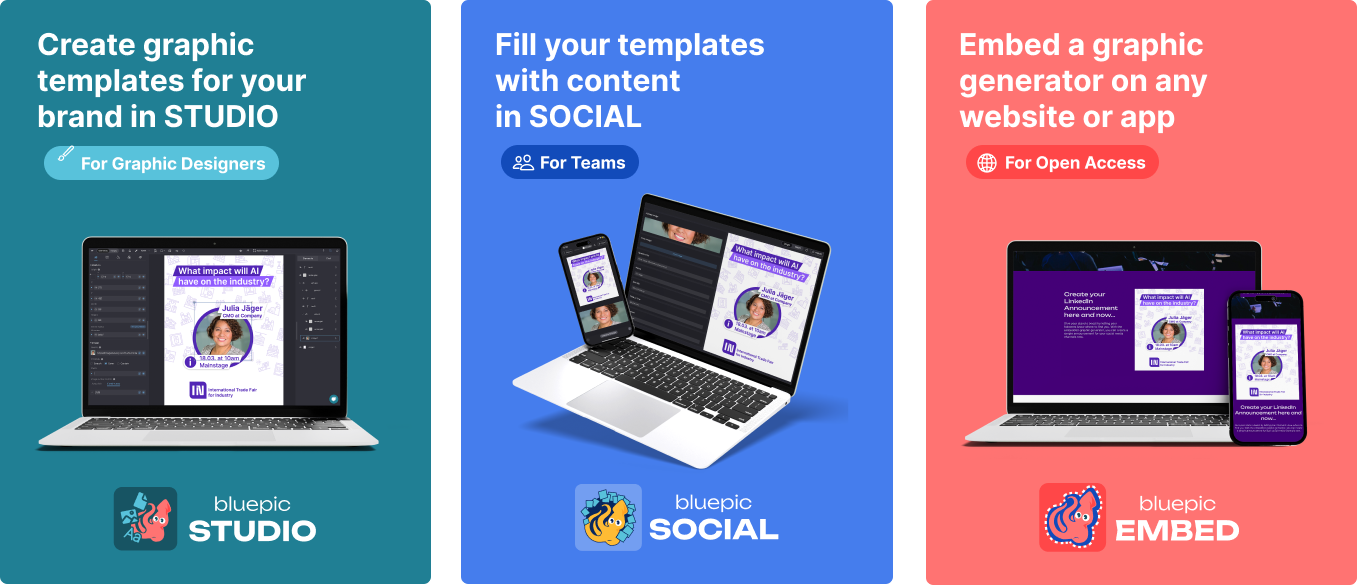
Do you need to build and use templates within the same interface?
Absolutely not! It makes no sense at all, and yet everyone else seems to do it this way. Think about it... templates are usually built by people with lots of graphic design experience. However, they are used by people with little to no design experience. Why then, would these two groups need to share the same interface, the same buttons and the same variety of options?
If you build a template in Adobe Photoshop, do you really expect someone with no experience to edit the design's content without making mistakes? Without getting confused? I have seen lots of teams use Microsoft PowerPoint for their templating needs instead. But how is a talented graphic designer supposed to build amazing designs in PowerPoint?
I am not going to tiptoe around the elephant in the room: Canva!
Canva has certainly helped to empower a lot of people to do graphic design, but almost every large team I have spoken to has told me of their difficulties when it comes to using shared templates in Canva. In my opinion, it boils down to the same central flaw: They make designers and non-designers use the exact same interface.
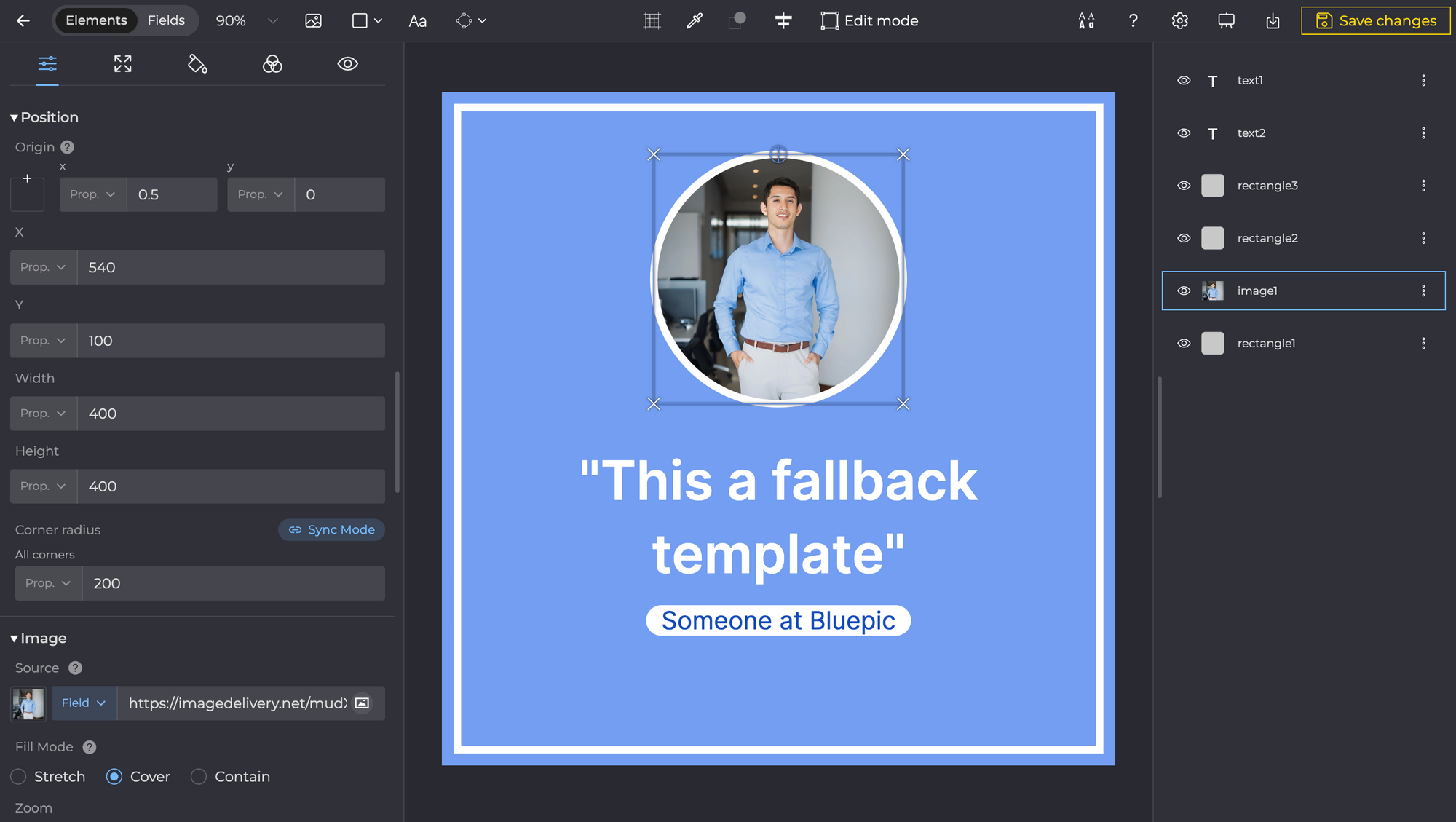
With Bluepic, we have decided right from the start to go a different route. And it works wonders! We let graphic designers build amazing, smart, and highly functional templates inside of Bluepic STUDIO, and then we cut away every single feature or button that the template's intended user does not need.
The finished template is shared with your team using Bluepic SOCIAL or embedded on your website using Bluepic EMBED. By this point, the interface doesn't look like complicated design software at all. It looks like a simple form, which you fill out step by step. You upload an image, you crop your image, you type in a title, maybe you select a color theme, but that's it. It literally takes a minute to access, fill out, and download a template.
Can designers build graphic templates with fully responsive layouts?
Yes, indeed they can. But they need Bluepic STUDIO to do it.
A friend of mine and incidentally a co-founder of Bluepic is both a software developer and a graphic designer. When they first showed me a custom-coded fully responsive graphic template for a project we were working on, I was blown away. When a template automatically adjusts its layout in response to me typing in a longer title, a single question comes to mind: Why doesn't every graphic template do this? It's something you might have to experience for yourself, but once you do, it makes every other template software look stupid.
However, the problem was self-evident. You need to be a software developer to create a custom-coded fully responsive template.
But then again... it used to be the same way for websites, but nowadays even non-developers can create brilliant websites using modular website builders like WordPress.
So here is what we did: We developed a responsive graphic template builder, which allows graphic designers without coding experience to create truly smart templates.
Bluepic STUDIO is the only advanced no-code tool for responsive graphic templates. If that sounds interesting to you, please give it a try. You can sign up for free!
Can designers set restrictive rules on what kind of content a template user can fill in?
This one really matters when it comes to brand marketing. It might be less obvious if you only look at graphic design in theory, but in reality, you rarely want to have or give every option for editing a template's content. There is usually such a thing called Brand Design Guidelines.
Letting people with no design experience use graphic templates can be nerve-wracking for PR departments. What if people start experimenting with silly fonts and strange colors? And it's not like this process is fun for everyone else. I have yet to meet a project manager in a large organization who is not afraid of getting in trouble with PR over breaking the design guidelines. Ironically, the freedom of most graphic design tools is what creates this friction in the first place.
Bluepic STUDIO is very different in this regard. We give template designers all the freedom in the world to limit or prevent unwanted changes by template users. Want colors to be editable? Then limit the options to only those three which are defined by the Guidelines!
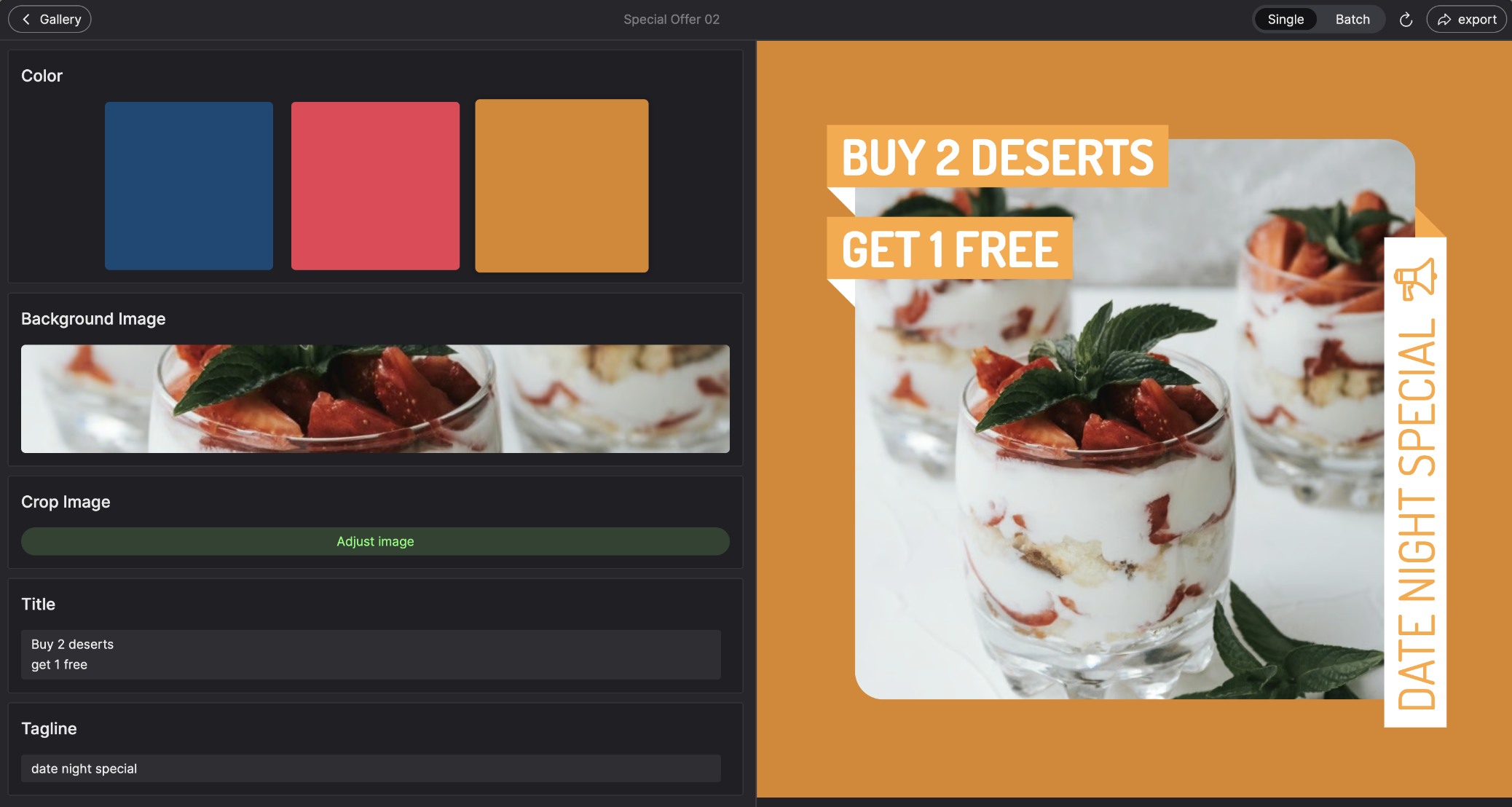
Making templates restrictive in order to guarantee compliance with the brand design guidelines will give PR and everyone else peace of mind. I have seen it happen!
If you're a graphic designer and any of the issues described have resonated with you (of which I am sure), I invite you to give Bluepic STUDIO a try.