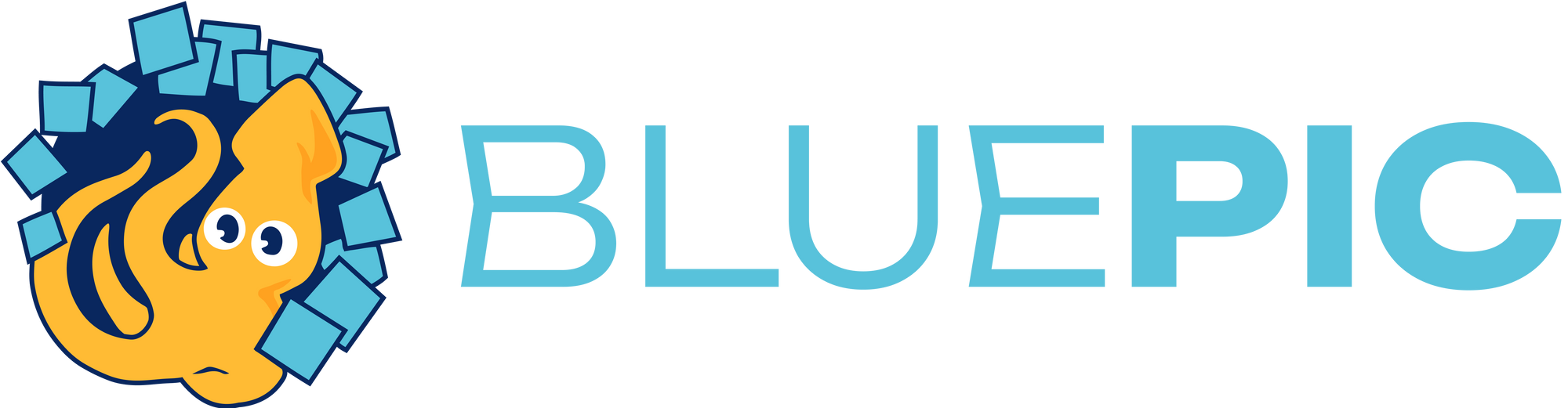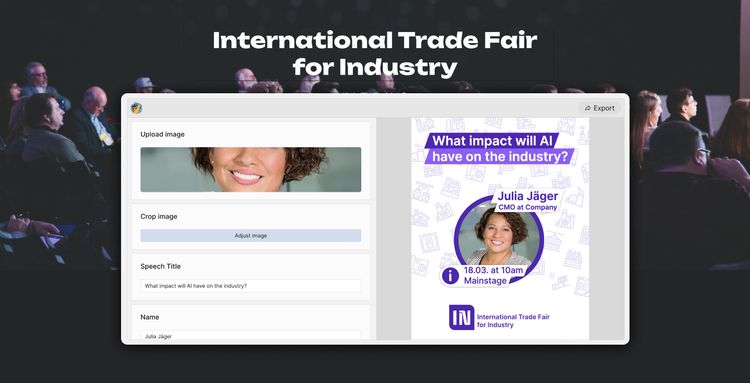When More is Less: The Paradox of Choice in Graphic Design Software

Delving Deeper into Decision Fatigue in Graphic Design
The concept of decision making tiredness in graphic design emerges when users, especially non-experts, face an overwhelming array of options within software tools. This phenomenon is not just about the number of choices but also about the mental effort required to make these choices. Each decision, from selecting a color palette to choosing between advanced editing options, demands cognitive resources. As these resources get depleted, the quality of decisions deteriorates. This can lead to suboptimal design choices or even a complete halt in the creative process. The impact is more profound for those who are not deeply familiar with the tools, as they also struggle with understanding the functionalities of each option.
The Paradox of Choice in Graphic Design Software
Barry Schwartz's "The Paradox of Choice" theory aptly applies to graphic design software. While one would assume that more features and options would empower users, it often leads to the opposite. For non-experts, this abundance creates a paradox where the availability of too many options leads to anxiety, decision paralysis, and ultimately dissatisfaction. The user might feel pressured to explore every possible feature to justify their choice of software, leading to time wastage and a loss of focus on the actual design task. This paradox emphasizes the need for software designers to strike a balance between versatility and usability, especially for those who are not professionally trained in graphic design.
How Overloaded Features Impede Creativity
When faced with a cluttered interface and a multitude of features, the cognitive load on non-expert users increases significantly. This overload can lead to a phenomenon known as 'analysis paralysis,' where the user becomes so bogged down in weighing options that they are unable to move forward creatively. The intimidation of advanced features can stifle experimentation, as users might resort to using only basic features that they are comfortable with, thus limiting their creative potential. Moreover, the time spent in learning and navigating these features could have been invested in the actual design process, leading to a more innovative and creative outcome.
Leveraging Community Wisdom and Presets
An effective strategy to combat decision fatigue involves leaning on the collective wisdom of the graphic design community. Participate in forums and social media groups where designers share tips and best practices. Learning from the experiences of others can provide insights into which tools are essential and which can be bypassed.
Guiding Non-Experts in Selecting the Appropriate Graphic Design Tool
The key to selecting the right graphic design tool lies in aligning the software's capabilities with the user's specific needs and proficiency level. For non-experts, starting with more user-friendly and intuitive tools that offer essential functionalities without the clutter of advanced features can be more beneficial. It is also helpful to look for software with robust learning resources, such as tutorials and community support, which can ease the learning curve. As users become more comfortable and their skills advance, they can gradually transition to more complex tools if needed. The focus should always be on choosing a tool that complements and enhances one's design process, rather than hindering it with unnecessary complexity.
Conclusion: Bluepic as the Antidote
In the face of decision fatigue caused by complex graphic design tools, BLUEPIC offers a refreshingly simple yet powerful solution. The suite capitalizes on the many advantages of template-based content creation, adding collaborative features and website integration to make high-quality design accessible to all. With BLUEPIC, the stress of navigating through a maze of features is replaced by a streamlined process that keeps brand consistency at its core. It’s the perfect tool for businesses looking to break free from the constraints of overcomplicated design software.
If the problems described in this blog post resonate with you, we're sure you'll love BLUEPIC's unique templates. But don't just take our word for it. Try it out for yourself: